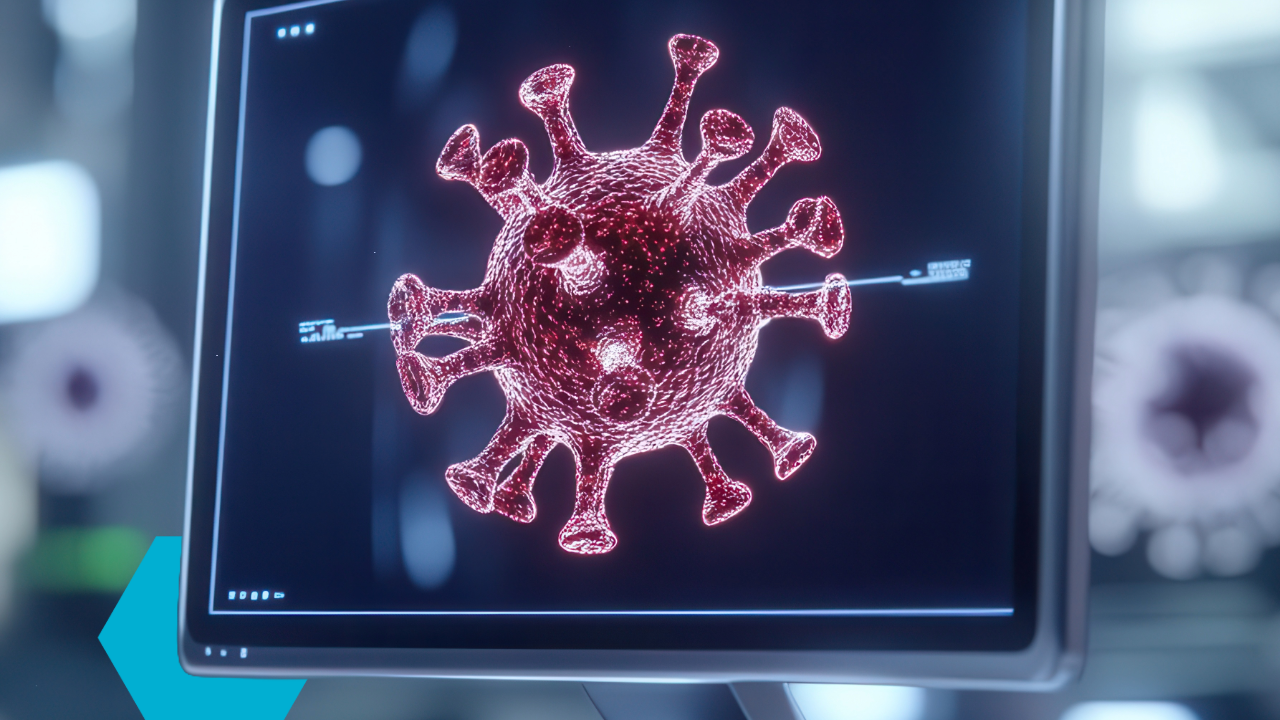As cybersecurity threats continue to evolve in complexity and scale, Windows users are increasingly questioning whether Microsoft Defender (formerly Windows Defender) offers adequate protection or if supplementary third-party antivirus solutions are necessary. Antivirus for Windows has become a critical consideration for both personal and professional security. While Microsoft Defender has made significant strides in recent years, determining its adequacy requires a comprehensive evaluation of diverse cybersecurity needs across different user profiles.

The Strengths of Microsoft Defender for Windows Security
- Integrated Protection: Microsoft Defender is seamlessly embedded within Windows 10 and 11, providing real-time protection against viruses, malware, ransomware, and phishing attacks without the need for additional installations.
- Regular Security Updates: Integrated with Windows Update, Defender benefits from frequent updates to its threat definitions, ensuring timely responsiveness to emerging threats.
- Optimised Performance: As a native application, Defender operates efficiently with minimal impact on system resources, maintaining robust protection without compromising performance.
- Comprehensive Security Features: Defender encompasses a range of security functionalities, including firewall management, network protection, parental controls, and basic device performance monitoring.

Identifying the Limitations of Microsoft Defender
- Advanced Threat Detection Limitations: While proficient against common threats, Defender may have limitations in identifying zero-day vulnerabilities and sophisticated malware employing advanced evasion techniques.
- Limited Feature Set Compared to Premium Antivirus Solutions: Third-party antivirus programs often provide additional security features such as virtual private networks (VPNs), password managers, identity theft protection, and encrypted storage options.
- Variable Performance in Independent Assessments: Although Defender generally performs well in independent antivirus tests, its detection capabilities can vary compared to leading cybersecurity solutions.
Which Antivirus for Windows is Best for Your Cybersecurity Needs?
Choosing the best antivirus for Windows depends on your specific needs, risk exposure, and digital habits. Here’s an expanded guide to help you decide:
1. Home Users and Casual Browsers:
For individuals engaging in basic online activities—browsing reputable websites, managing emails, and utilising mainstream applications—Microsoft Defender, coupled with sound cybersecurity practices, typically offers sufficient protection.
- Recommended: Microsoft Defender with Bitdefender Antivirus Plus for enhanced malware detection and added features like a secure browser for online banking.
- Alternative Option: Trend Micro Antivirus+ Security, offering strong ransomware protection and advanced AI learning for threat detection.
Key Features to Consider:
- Real-time protection
- Anti-phishing tools
- Basic firewall management
2. Tech-Savvy Individuals and Security-Conscious Users:
Users with strong cybersecurity awareness, who employ practices like avoiding suspicious links, maintaining software updates, and using strong authentication methods, can often rely on Defender as a cornerstone of their security strategy.
- Recommended: Microsoft Defender complemented by Bitdefender Internet Security for advanced network protection and robust anti-phishing capabilities.
- Alternative Option: McAfee Total Protection, providing comprehensive device security with identity monitoring and secure VPN features.
Key Features to Consider:
- Real-time protection
- Anti-phishing tools
- Basic firewall management
3. High-Risk and Professional Environments:
For users frequently handling sensitive data, engaging in high-risk activities (e.g., downloading from unverified sources, participating in peer-to-peer file sharing), or working within professional environments, enhanced security measures are advisable.
- Recommended: Microsoft Defender for Business with Bitdefender Total Security for comprehensive protection, including anti-ransomware, encryption, and advanced threat defence.
- Alternative Option: Norton 360 Deluxe, offering strong malware protection, dark web monitoring, and secure cloud backup.
Key Features to Consider:
- Anti-ransomware technology
- Data encryption
- Cloud backup security
4. Small Businesses and Enterprises:
Organisations require advanced security frameworks, including threat intelligence, centralised management, data loss prevention, and compliance capabilities.
- Recommended: Microsoft Defender for Endpoint paired with Bitdefender Business Security for enterprise-grade protection, centralised management, and advanced threat analytics.
- Alternative Option: Sophos Intercept X Advanced, offering strong endpoint protection with AI-driven threat detection and response capabilities.
Key Features to Consider:
- Endpoint detection and response (EDR)
- Centralised management console
- Compliance and data loss prevention tools

Additional Security Practices for All Users
Regardless of the antivirus solution you choose, strong cybersecurity also relies on:
- Regular Software Updates: Keep your operating system, applications, and security tools up-to-date.
- Strong Passwords: Use complex passwords and enable multi-factor authentication whenever possible.
- Backup Strategies: Regularly back up important data to secure locations, both online and offline.
- Safe Browsing Habits: Be cautious with links, email attachments, and downloads from unknown sources.
Conclusion: Choosing the Right Antivirus for Windows
Microsoft Defender has evolved into a robust, integrated security solution capable of meeting the basic needs of many Windows users. However, cybersecurity is not a one-size-fits-all scenario. Users with heightened security requirements, such as businesses, professionals managing sensitive information, or individuals engaging in high-risk online activities, should consider augmenting Defender with specialised third-party security solutions like Bitdefender.
Ultimately, effective cybersecurity is a combination of strong protective tools and informed user behaviour. Assessing individual and organisational risk profiles will guide the decision on whether Microsoft Defender alone is adequate or if a multi-layered security approach is warranted.
Looking for enterprise-grade antivirus for Windows? Contact JTMi for tailored solutions to secure your Windows devices.